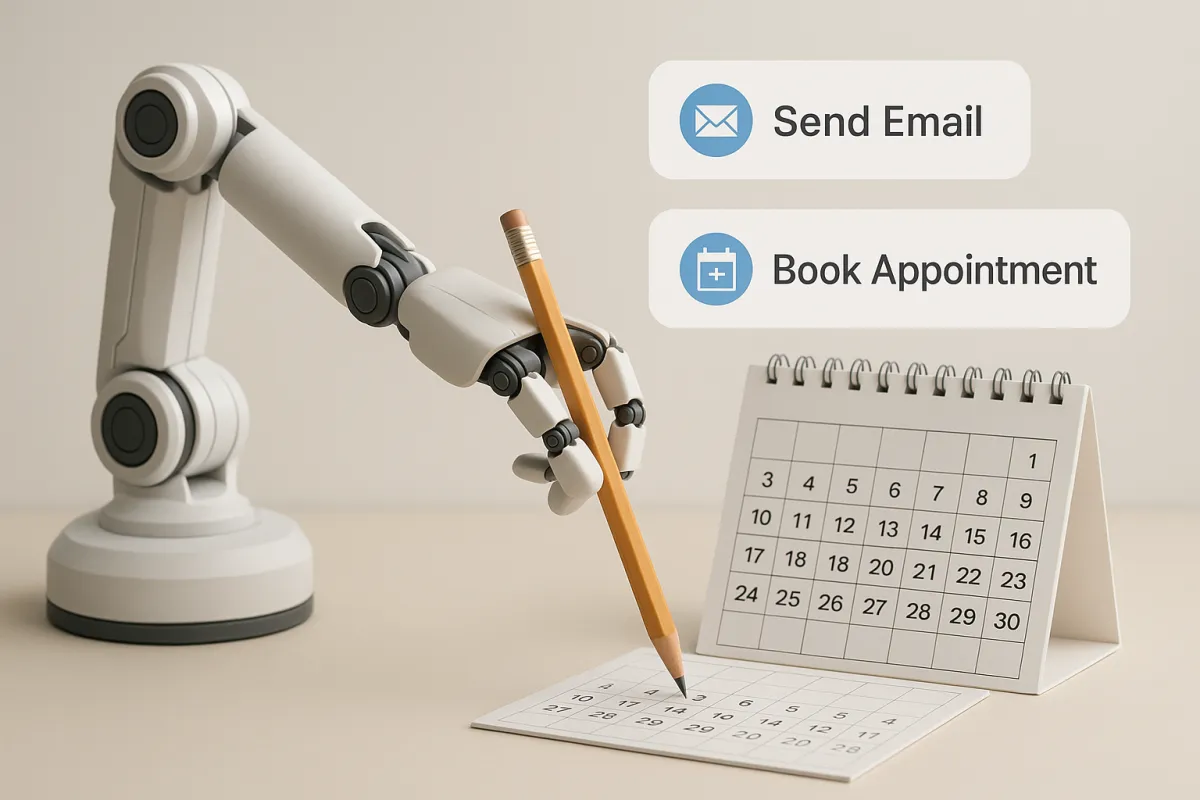
Work-from-Home Parents and Solopreneurs: How Claude & ChatGPT's Google Integrations Are (Almost) Changing Everything
The kind of life-juggling parents do while working from home is hard to describe to anyone who hasn't tried it. There are planners, reminders, thirty unread emails marked important, at least two lost field trip forms, and some event you swore you had in your calendar. And if you’re running your own thing? Multiply by four. When large language models like Claude and ChatGPT suddenly started poking their digital noses into Google Drive, Calendar, and Email, folks sat up. Could the robots finally grab your chaos by the scruff and put it in order?
AI—Finally Willing to Dig Through the Mess
For years, AI assistants were like overeager interns—they wanted to help, but they couldn’t open any of the locked file cabinets where the real information lived. Suddenly that changed. Claude, ChatGPT, and a few others secured guest passes to your digital life: Google Calendar, Drive, and Email. With those new keys, something wild happened—parents could say, “Hey, what did I promise this week? What files did I forget about? Who needs a reply?” And—magic—the answers surfaced. These language models have gotten awfully good at summarizing (and not hallucinating entire conversations—Claude has a reputation for being less creative, in a good way, according to a recent Washington Post roundup).
Here’s what’s suddenly real (and not just PR fiction):
Find documents in Google Drive you haven’t touched since last fall—without knowing what they’re called.
Summarize a week’s worth of Gmail exchanges about soccer team snacks so you can see, all at once, who’s asked what, and what you forgot to answer.
Scan Google Calendar and pull out the actual times of events, including the surprise ones that someone else plunked in.
Identify schedule conflicts, double-bookings, or holes for kid pick-up you missed.
If you don’t mind handing over some permissions, chatbots like these can trawl your digital entrails at speeds that make manual searching seem like a joke. For many overwhelmed parents, this is tremendous.
When the Robots Have Blind Spots
So, is it perfect? No. There are walls these bots keep running into, and you’ll encounter one if you ask them to do what a human assistant could: not just look at your data, but touch it. Take this real scenario that I ran into recently: “Claude, look at my recent emails and my Google Calendar, and figure out the best weekly schedule for me.”
Claude will munch through your emails and scan your calendar. It’ll spit out a weekly plan, sometimes so sharp you wonder if you’re being shadowed by an actual admin. But then—the roadblock. Claude can’t add events to your calendar for you. It can’t send that “reschedule soccer practice” email on your behalf. All it can do is tell you what to do and hope you copy-paste its advice somewhere actionable. There’s a gaping divide between analysis and execution (Android Police digs into why Google and OpenAI bots struggle with actually integrating actions—even with all that new API access).
There are more limitations. Want your AI to dig through Apple Reminders? Tough luck, the permissions aren’t there yet, unless you’re on devices and subscriptions specifically built for that. Need a summary of attachments in calendar invites or to cross-reference schedules with someone else in your family, not just you? Not happening—yet.
What’s Working (and What Still Annoys Parents and Solopreneurs)
Here’s what people are actually relying on these bots for, right now:
Summarizing and triaging emails: Claude and ChatGPT can tear through your Gmail, pull out key messages, remind you what you’ve been ghosting, and even draft replies. Google DeepMind is working to make these replies match your style—here’s the scoop from The Guardian.
File discovery nightmares solved: You might know you’ve stashed last month’s client proposal somewhere in Google Drive, but no one remembers the file name. AI can dig it out based on context—"Find me the proposal I sent to Sarah with numbers for Q2…"
Schedule review: Someone, somewhere, snuck a meeting or an event onto your calendar without thinking to tell you. AI can pull up “what’s new this week” or “what changed since I last checked.”
Quick lists, plans, and overviews: Running a solo business? Ask your bot to summarize new leads from client emails, create a “priority to-do” list from your inbox, or scrape together all links you sent to a certain client last month.
But here’s what’s still very much not solved:
AI can say which three windows on Tuesday afternoon are open for dentist appointments, but it won’t book them for you. You still have to do anything involving direct changes.
If you want to automate recurring tasks like “remind me every Monday at 8am to print the cafeteria menu for lunches,” you’re still stuck grafting together Google’s own automations or a separate task app. ChatGPT and Claude are still blocked from that level of system authority other than a simple Email reminder on auto. (Android Police: Gemini’s system-level integrations have advantages, but the dream of scheduling and acting still isn’t real).
It’s easy to overstate how much autonomy these bots have—most still feel like a very smart friend who can see your calendar and to-do list but can’t actually poke their hand into your Google account.
Parents’ Bottom Line: Worth It, but Know the Catch
Are these new AI integrations life-changing for parents who work from home or solo-entrepreneurs racing to keep the carpool and business afloat? Sometimes. For “what do I need to fix now?” tasks, bots like Claude and ChatGPT finally deliver time savings. They make finding lost files, identifying urgent requests, and summarizing the chaos far, far faster than the old-school approach.
But if you want true hands-off automation—the kind where a bot creates, deletes, and changes events in your real-world calendar or sends the actual “sorry, running late” emails in your voice—you’ll need to wait or look to Google’s own Gemini or the new breed of agent-style features, which are still deeply limited by privacy and ecosystem rules.
One day, these language models may do more for solopreneurs than any virtual assistant ever did. But today? Use them to surface what’s hiding, flag what’s urgent, and get a jump on your next must-do, while remembering you’re still the one holding the pencil at the end of the day.
—
Frequently Asked Questions
Q: Can AI like Claude or ChatGPT actually add events to my Google Calendar?
A: Not yet. They can see your calendar and suggest additions, but you’ll still need to add or edit events yourself.
Q: Is it safe to give ChatGPT or Claude access to my Gmail and Drive?
A: Only if you’re comfortable with the trade-offs. Review the fine print and understand that, while data is used securely, privacy risks can never be entirely eliminated—especially with third-party platforms. (See Wired’s analysis of integration and privacy limits).
Q: Does this tech work on iPhones as easily as it does on Android?
A: Not equally. Due to Apple’s tight app controls, bot integrations are often clunkier or restricted on iOS, which means some features work best on Android or web.
Q: Can ChatGPT or Claude manage my kids’ schedules too, crossing calendars?
A: Not directly. They can help pull together information across calendars you control, but true “family merge” features are still best handled within Google Calendar or other purpose-built platforms.
Q: So why bother? What’s uniquely helpful to parents?
A: The real benefit is no more digital needle-in-a-haystack hunts. Summaries, context-based file finding, quick triage—if that offers you an hour back, it may be the best upgrade you get all year.
If you want to see parent-to-parent guides on using AI for real-world routines, check this family AI blog.
About the Author
Warren Schuitema is a father, AI enthusiast, and founder of Matchless Marketing LLC. Passionate about leveraging technology to simplify family life, Warren has firsthand experience integrating AI solutions into his household. He has been testing tools like Cozi Family Organizer (Cozi), Ohai.ai (Ohai.ai), and other tools to coordinate schedules, automate household tasks, and create meaningful moments with his family. He has also created a handful of useful customGPTs for uses in family situations, such as meal planning, education, family traditions, and efficiency in the home. He is also an AI Certified Consultant that has been trained by industry experts across multiple areas of AI.
With a background in demand planning, forecasting, and digital marketing, Warren combines his professional expertise with his passion for AI-driven innovation. His practical approach emphasizes accessible solutions for busy parents looking to reduce stress and strengthen family bonds. Warren lives with his family, where devices like Google Home, Amazon Echo, and other AI-powered assistants help streamline their lives, showing that thoughtful technology can enhance harmony and efficiency.
